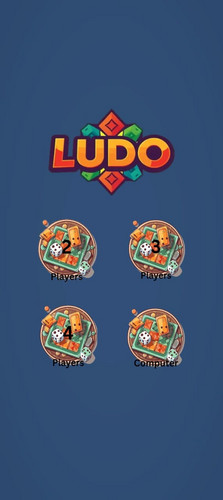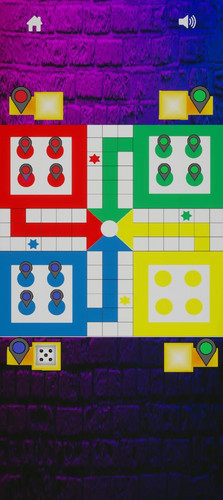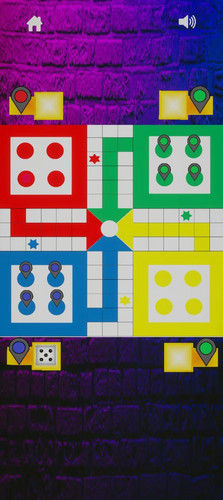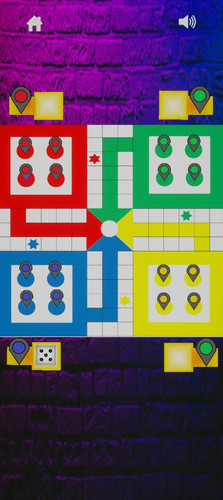LUDO
A downloadable game for Android
🎲 Ludo Master – 2D Multiplayer Board Game
Ludo is a vibrant and engaging 2D multiplayer board game that brings the classic Ludo experience to life. Built in Unity, the game supports up to four players (Red, Blue, Green, Yellow) and features polished visuals, intuitive UI, and fully animated gameplay.
🔹 Features
-
✅ 2D multiplayer gameplay (up to 4 players)
-
🎲 Interactive dice roll animations
-
🧠 Complete Ludo rules: kills, safe zones, and home logic
-
🕹️ Turn-based mechanics with smooth transitions
-
🎨 Custom-designed board and player tokens
-
📱 Optimized for Android (.apk available for download)
🛠️ Developed With
-
Unity (2D)
-
C#
-
Photoshop & Illustrator (for board and token design)
👨💻 About the Developer
I'm Hadi Ali, a BS Computer Science student at Iqra University, passionate about game development and UI/UX design. Ludo Master is part of my portfolio, showcasing my practical skills in Unity and C#.
| Published | 5 days ago |
| Status | In development |
| Platforms | Android |
| Author | hadi652523@gmail.com |
| Tags | Board Game, classic-game, dice-game, ludo, Multiplayer |
| Average session | A few seconds |
| Languages | English |
| Inputs | Smartphone |
| Accessibility | One button |
| Multiplayer | Local multiplayer |
| Player count | 1 - 4 |
Download
Install instructions
Download the APK file from the button above or the provided link.
(Example: Ludo.apk)
Enable "Install from Unknown Sources" on your Android device:
-
Go to Settings > Security
-
Turn on "Install unknown apps" or "Allow from this source" (depending on your Android version)
Locate the downloaded APK file in your device's Downloads folder or notification bar.
Tap the APK file to start the installation process.
Follow the prompts to install the app.
Once installed, launch Ludo from your app drawer and enjoy the game!